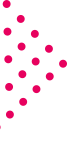Train the Trainer IDNIC-APJII 2025

Available Events
Other Requirements:
- Participants are advised to bring their own laptop or desktop computers with high-speed internet access and administrative access to system. It is also recommended that computers have Intel i5 or i7 processor, >=8GB of RAM and 30GB of free hard disk space.
- Software: SSH Client, Telnet Client (PuTTy)
- Confirm Secure SHell (SSH) is allowed from the office or home network to access the lab infrastructure. Test SSH connectivity, try to connect to route-views.routeviews.org. For example, from the CLI type: ssh rviews@route-views.routeviews.org
- Attendees must have an APNIC Academy login account. If you don't have one already, you can create an account for free at https://academy.apnic.net/
- lease test the speed of your Internet connection to the servers where the Virtual Machines (VMs) are hosted at the Learn on Demand data centres, using the speed test tool at https://www.learnondemandsystems.com/speedtest/
Reach us Get Direction to the Event Hall
Swiss-Belinn Simatupang
Jl. R.A. Kartini No.32, RT.7/RW.7, Lb. Bulus, Kec. Cilandak, Kota Jakarta Selatan, Daerah Khusus Ibukota Jakarta 12440
Other Requirements:
- Participants are advised to bring their own laptop or desktop computers with high-speed internet access and administrative access to system. It is also recommended that computers have Intel i5 or i7 processor, >=8GB of RAM and 30GB of free hard disk space.
- Software: SSH Client, Telnet Client (PuTTy)
- Confirm Secure SHell (SSH) is allowed from the office or home network to access the lab infrastructure. Test SSH connectivity, try to connect to route-views.routeviews.org. For example, from the CLI type: ssh rviews@route-views.routeviews.org
- Attendees must have an APNIC Academy login account. If you don't have one already, you can create an account for free at https://academy.apnic.net/
- lease test the speed of your Internet connection to the servers where the Virtual Machines (VMs) are hosted at the Learn on Demand data centres, using the speed test tool at https://www.learnondemandsystems.com/speedtest/
How to get there
https://maps.app.goo.gl/J4W4bphxT93Q8wPs8